What is Cite This For Me’s APA Reference Generator?
Cite This For Me’s open-access reference generator is an automated citation machine that turns any of your sources into references in just a click. Using a bibliography generator helps students to integrate referencing into their research and writing routine; turning a time-consuming ordeal into a simple task.
A referencing generator is essentially a citation machine that accesses information from across the web, drawing the relevant information into a fully-formatted bibliography that clearly presents all of the sources that have contributed to your work.
If you don’t know how to reference a website correctly, or have a fast-approaching deadline, Cite This For Me’s accurate and intuitive reference generator will lend you the confidence to realise your full academic potential. In order to get a grade that reflects all your hard work, your references must be accurate and complete. Using a bibliography generator not only saves you time but also ensures that you don’t lose valuable marks on your assignment.
Not sure how to write a bibliography, what in-text referencing is, or just want to find out more about Cite This For Me’s reference generator? This guide outlines everything you need to know to equip yourself with the know-how and confidence to research and cite a wide range of diverse sources in your work.
Why Do I Need To Reference?
Simply put, referencing is the citing of sources used in essays, articles, research, conferences etc. When another source contributes to your work, you have to give the original owner the appropriate credit. After all, you wouldn’t steal someone else’s possessions so why would you steal their ideas?
Regardless of whether you are referencing a website, an article or a podcast, any factual material or ideas you take from another source must be acknowledged in a reference unless it is common knowledge (e.g. The Second World War started in 1939). Failing to credit all of your sources, even when you’ve paraphrased or completely reworded the information, is plagiarism. Plagiarising will result in disciplinary action, which can range from losing precious marks on your assignment to expulsion from your university.
What’s more, attributing your research infuses credibility and authority into your work, both by supporting your own ideas and by demonstrating the breadth of your research. For many students, crediting sources can be a confusing and tedious process, but it’s a surefire way to improve the quality of your work so it’s essential to get it right. Luckily for you, using Cite This For Me’s reference generator makes creating accurate references easier than ever, leaving more time for you to excel in your studies.
In summary, the citing process serves three main functions:
- To validate the statements and conclusions in your work by providing directions to other sound sources that support and verify them.
- To help your readers locate, read and check your sources, as well as establishing their contribution to your work.
- To give credit to the original author and hence avoid committing intellectual property theft (known as ‘plagiarism’ in academia).
How Do I Cite My Sources With The Cite This For Me Referencing Generator?
Cite This For Me’s reference generator is the most accurate citation machine available, so whether you’re not sure how to format in-text referencing or you don’t know how to write a bibliography, this bibliography generator will solve all of your citing needs.
Crediting your source material with a bibliography maker doesn’t just prevent you from losing valuable marks for plagiarism, it also provides all of the information to help your reader find for themselves the book, article, or other item you are citing. The accessible interface of the reference generator makes it easy for you to identify the source you have used – simply enter its unique identifier into the citation machine search bar. If this information is not available you can search for the title or author instead, and then select from the search results that appear below the reference generator.
Don’t know how to reference a website? The good news is that by using tools such as Cite This For Me’s reference generator, which help you work smarter, you don’t need to limit your research to sources that are traditional to cite. In fact, there are no limits to what you can cite with this bibliography maker, whether you want to reference a website, a YouTube video or a tweet.
To use the reference generator, simply:
- Select your style from Harvard, APA and many more*
- Choose the type of source you would like to cite (e.g. website, book, journal, video)
- Enter the URL, DOI, ISBN, title, or other unique source information to find your source
- Click the ‘Cite’ button on the reference generator
- Copy your new citation straight from the referencing generator into your bibliography
- Repeat for each source that has contributed to your work.
*If you require another style for your paper, essay or other academic work, you can select from over 1,000 styles by creating a free Cite This For Me account.
Once you have created your Cite This For Me account you will be able to use the reference generator to create multiple references and save them into a project. Use the highly-rated iOS or Android apps to generate references in a flash with your smartphone camera, export your complete bibliography in one go, and much more.
What Will The Reference Generator Create For Me?
Cite This For Me’s reference generator will create your reference in two parts; an in-text citation and a full reference to be copied straight into your work.
The reference generator will auto-generate the correct formatting for your bibliography and in-text referencing depending on your chosen style. For instance, if you select a parenthetical style to format in-text referencing, the bibliography maker will generate an in-text citation in parentheses along with a full reference to slot into your bibliography. Likewise, if the reference generator is set to a footnote style then it will create a fully-formatted reference for your reference list, as well as a corresponding footnote to insert at the bottom of the page containing the relevant source.
Parenthetical examples:
In-text referencing example:
A nation has been defined as an imagined community (Anderson, 2006).*
Alternative format: Anderson (2006) defined a nation as an imagined community.
*The reference generator will create your references in the first style, but this should be edited if the author’s name already appears in the text.
Reference list example:
Anderson, B. (2006). Imagined Communities. London: Verso.
What Are Citation Styles?
A citation style is a set of rules that you, as an academic writer, must follow to ensure the quality and relevance of your work. There are thousands of styles that are used in different academic institutions around the world, but in Australia the most common are Harvard and APA.
The style you need to use will depend on the preference of your lecturer, discipline or academic institution – so if you’re unsure which style you should be using, consult your department and follow their guidelines exactly, as this is what you’ll be evaluated on when it comes to marking. You can also find your university’s style by logging into your Cite This For Me account and setting your institution in ‘My Profile’.
Citing isn’t just there to guard against plagiarism – presenting your research in a clear and consistent way eases the reader’s comprehension. Each style has a different set of rules for formatting the page, in-text referencing and your reference list. Be sure to adhere to formatting rules such as font type, font size and line spacing to ensure that your work is easily legible. Furthermore, if your work is published as part of an anthology or collected works, each entry will need to be presented in the same style to maintain uniformity throughout. Even when using a citation machine, it is important to make sure that you don’t jump from one style to another, so follow the rules carefully to ensure your reference list and bibliography are both accurate and complete.
If you’re unsure about how to reference and need a hand with your in-text referencing or reference list, why not try Cite This For Me’s reference generator? It’s the quickest and easiest way to cite any source, in any style. The reference generator above will create your citations in the Harvard style as standard, but the bibliography maker can also generate fully-formatted references in over 1,000 styles – including university variations of each style. So, whether your lecturer has asked you to adopt Harvard referencing, or your subject requires you to use APA referencing, AMA or MLA we’re sure to have the style you need. To access each style’s reference generator, simply go to Cite This For Me’s website to create your free Cite This For Me account and search for your specific style.
How Do I Format A Reference List Or Bibliography?
Drawing on a wide range of sources greatly enhances the quality of your work, and reading above and beyond your recommended reading list – and then using these sources to support your own thesis – is an excellent way to impress your reader. As well as in-text referencing, a clearly presented reference list and bibliography demonstrate the lengths you have gone to in researching your chosen topic.
Typically, a reference list starts on a new page at the end of the main body of text and includes a complete list of the sources you have actually cited in your paper. This list should contain all the information needed for the reader to locate the original source of the information, quote or statistic that directly contributed to your work. On the other hand, a bibliography is a comprehensive list of all the material you may have consulted throughout your research and writing process. Both provide the necessary information for readers to retrieve and check the sources cited in your work.
Each style’s guidelines will define the terminology of ‘reference list’ and ‘bibliography’, as well as providing formatting guidelines for font, line spacing and page indentations. In addition, it will instruct you on how to order each list – this will usually be either alphabetical or chronological (meaning the order that these sources appear in your work). Even if you’ve used a bibliography generator, be sure to check that you have formatted your whole paper according to your style’s formatting guidelines before submitting your work.
Sound complicated? Citing has never been so easy. If you don’t know how to write a bibliography, Cite This For Me’s bibliography generator will automatically generate fully-formatted references for your reference list and bibliography in your chosen style. Sign in to your Cite This For Me account to save and export your bibliography.
How Do References Actually Work?
Although the bibliography maker will cite your sources for you in record time, it is still useful to understand how a reference generator works behind the scenes. Understanding how a citation machine actually generates references will greatly increase the quality of your work.
As well as saving you time with its referencing generator, Cite This For Me provides the learning resources to help you fully understand the citing process and the benefits of adopting great referencing standards.
The referencing process:
- Find a book, journal, website or other source that will contribute to your work
- Save the quote, image, data or other information that you will use in your work
- Save the source information that enables you to find it again (i.e. URL, ISBN, DOI etc.)
- Format the source information into a reference
- Copy and paste the citation into the body of the text
- Export or copy and paste the fully-formatted reference into your bibliography
- Repeat for each source that contributes to your work
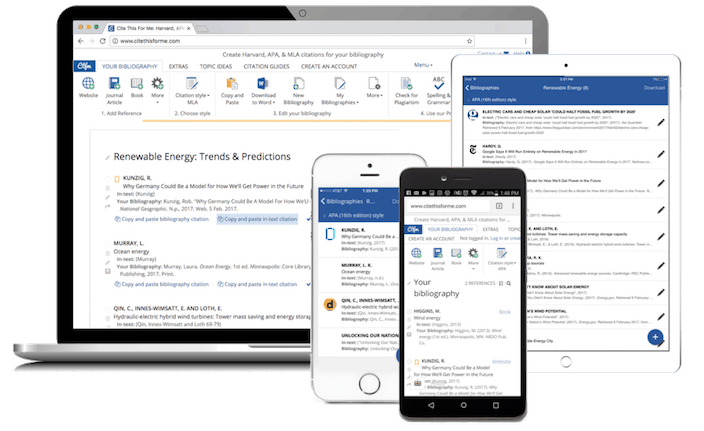
Manage all your references in one place
Create projects, add notes, cite directly from the browser and scan books’ barcodes with a mobile app.
Sign up to Cite This For Me – the ultimate reference management tool.